How do I redeem my points?Updated 3 months ago
Ready to redeem your earned loyalty points on your next purchase?
Here are step-by-step instructions:
1. Log into your account by clicking the account icon in the top right corner.
2. You will be prompted to enter your email address, which will then send a 4-digit code to your email.
3. After submitting the code, you will be directed to your account page, where you will click on "My Rewards"
4. This will take you to our rewards page, where you can view your reward activity, check for unused redeemed rewards, and redeem new rewards.
5. Scroll down to view the listed rewards, "Unlock Rewards Now," and click on the desired reward.
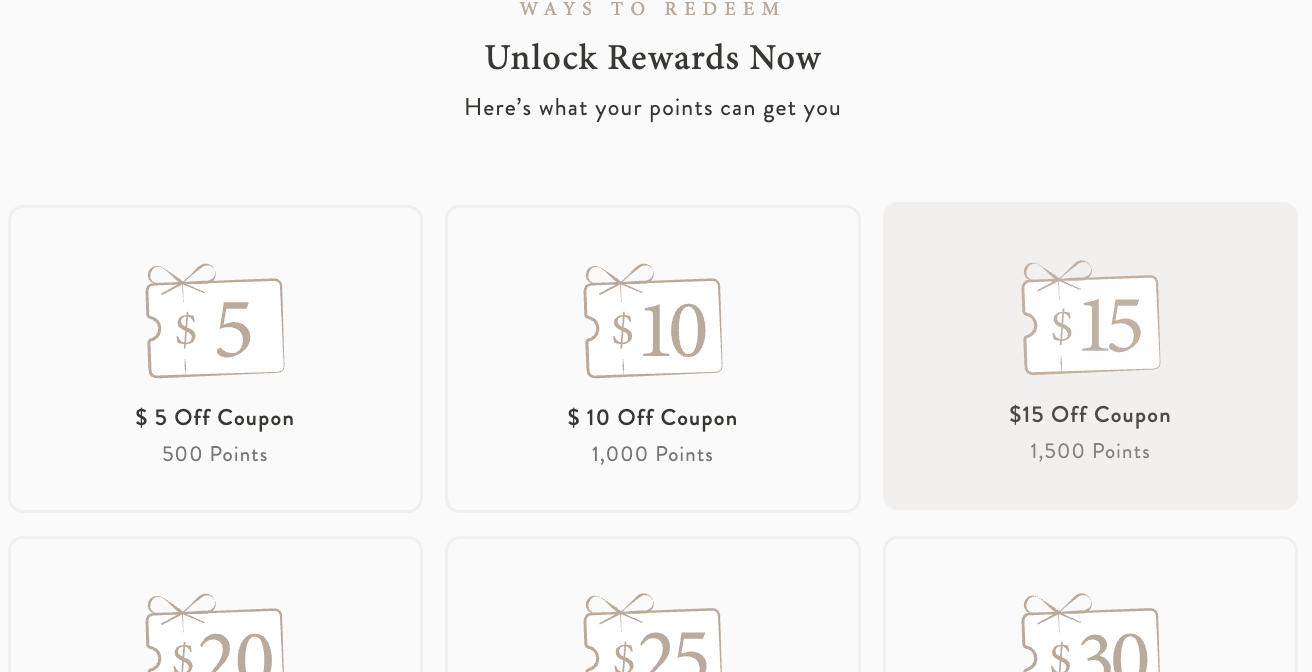
6. Upon clicking, you will then be provided with the discount code to copy and paste at checkout.
Looking for your already redeemed code??
If you don't use the code immediately, there's no need to worry! The code will remain active for two months from the date it is redeemed, which is saved onto your account.
If you forget or lose the code, you can easily find it by going to our loyalty page and scrolling past your account activity, as shown below..
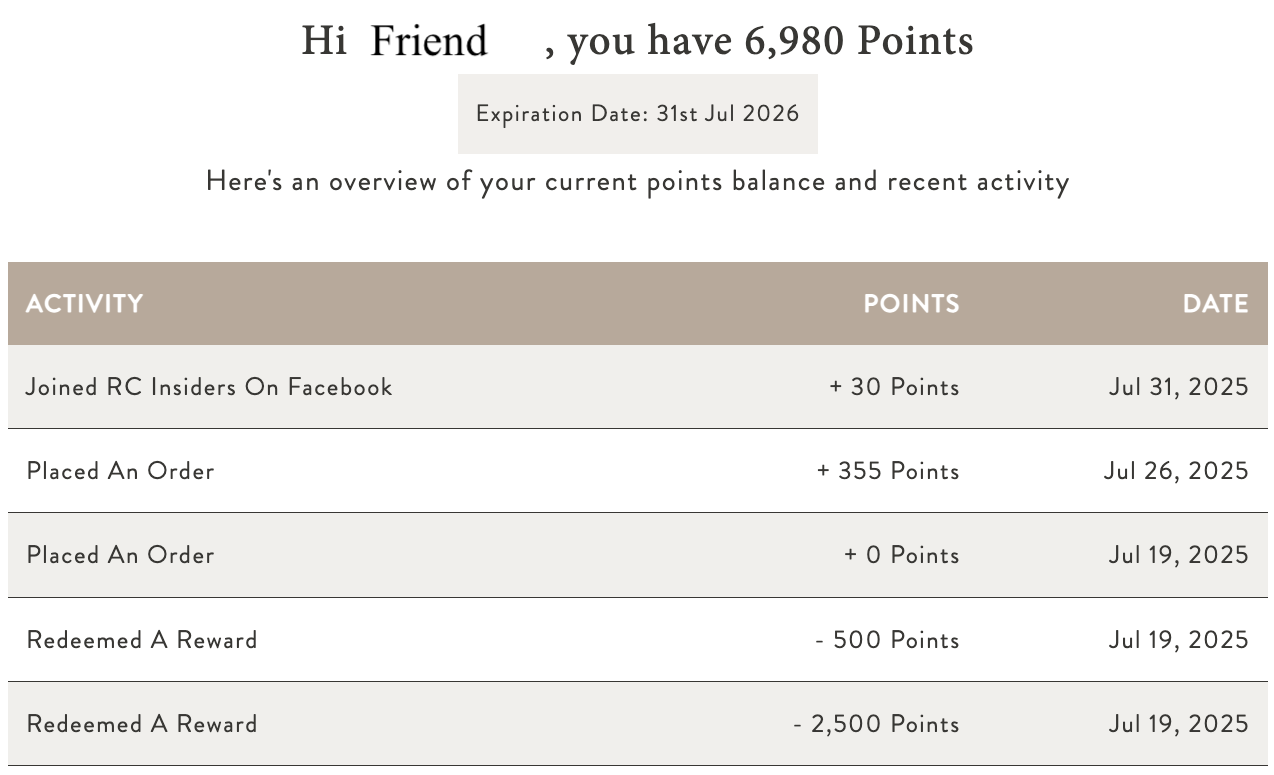
There, you'll see a record of any unused redeemed "Rewards". 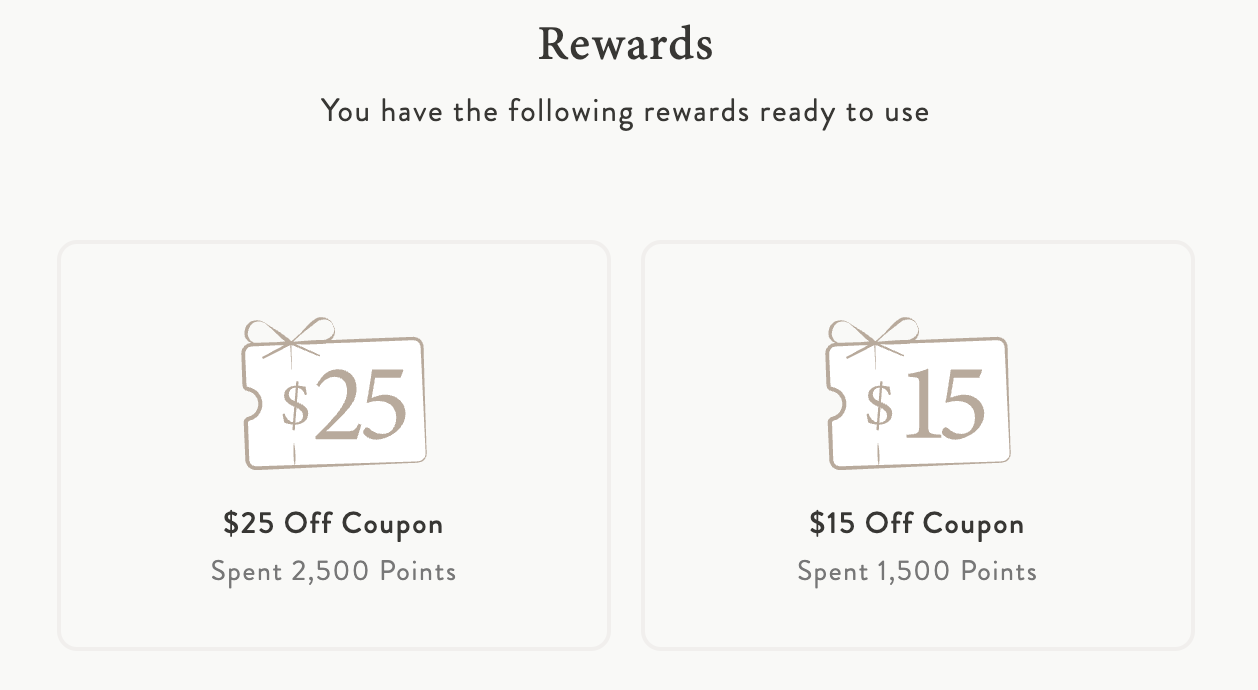
Simply click on the reward, and a pop-up will appear, allowing you to copy and paste the code to apply at checkout.
If you have any questions, feel free to reach out to our friendly Customer Support team!